| The following are step-by-step instructions for configuring inbound call routing for FXO analog lines on an Audiocodes gateway.
- Configure the inbound destination phone numbers under Configuration, VoIP, GW and IP to IP, Analog Gateway, Automatic Dialing.
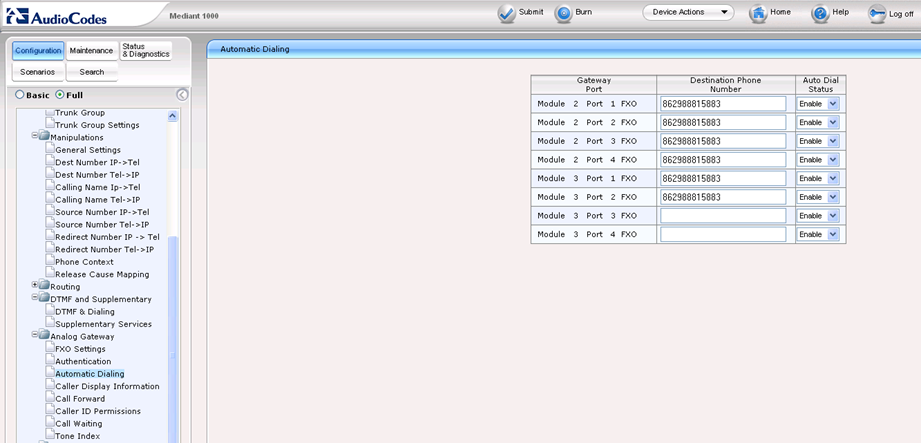
- Then configure the gateway as normal (SIP definitions, Proxy Set, Tel2IP routing, IP2Trunk routing, etc.). The following are the standard FXO settings.
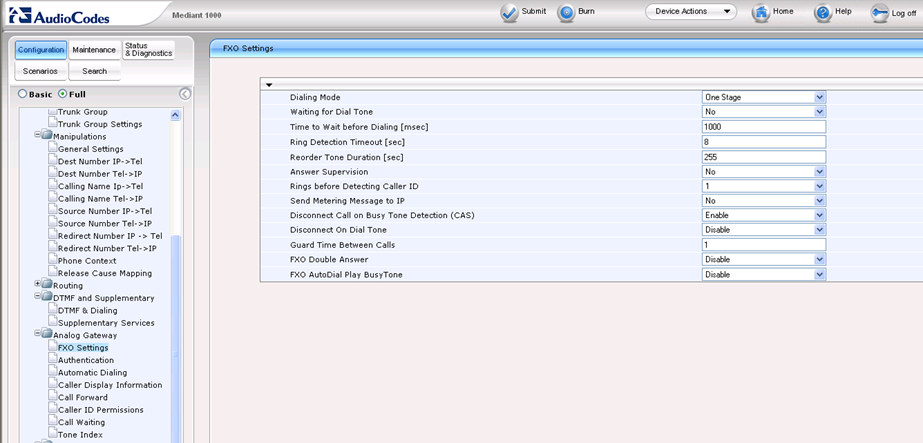
The following image illustrates the standard trunk settings. Please note that in this example all the FXO ports are assigned to trunk group 1.
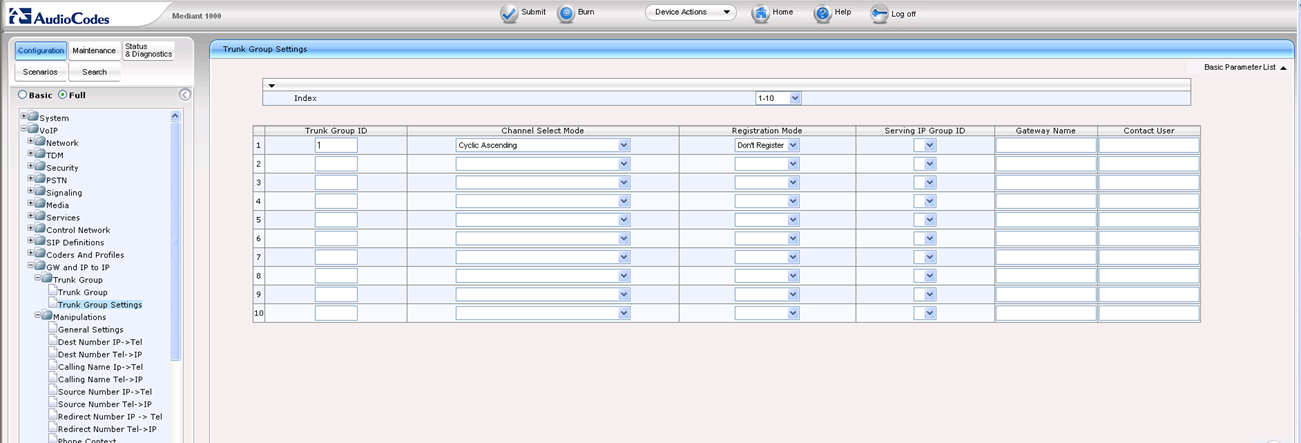
The image below depicts a sample Proxy Set Table configuration.
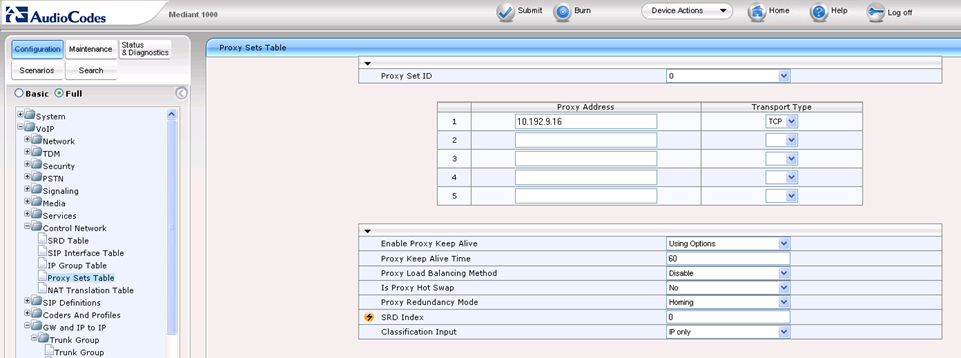
The following image is a sample Proxy & Registrations configuration.
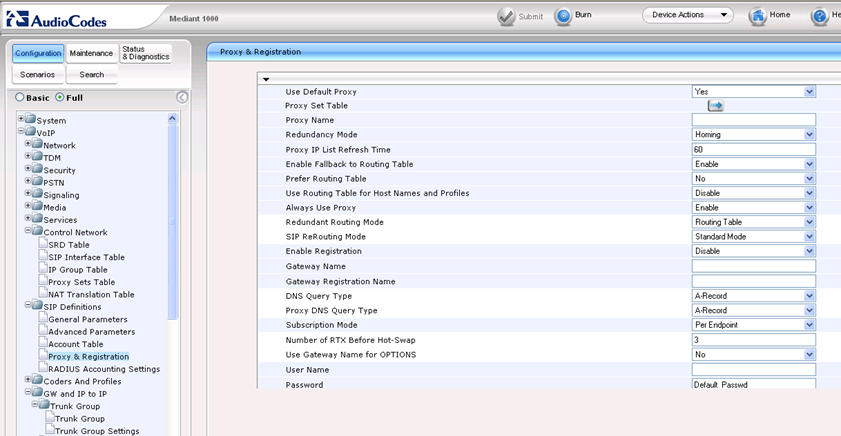
The following are the general parameters settings under VoIP, GW and IP to IP, Routing.
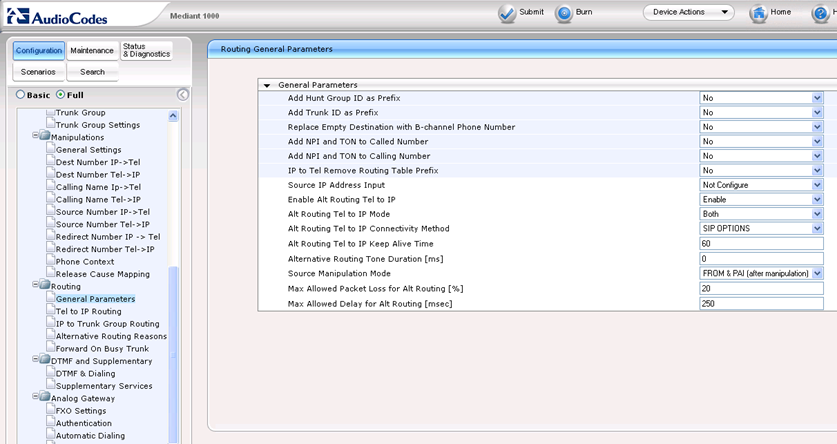
Tel2IP routing table configuration sample.
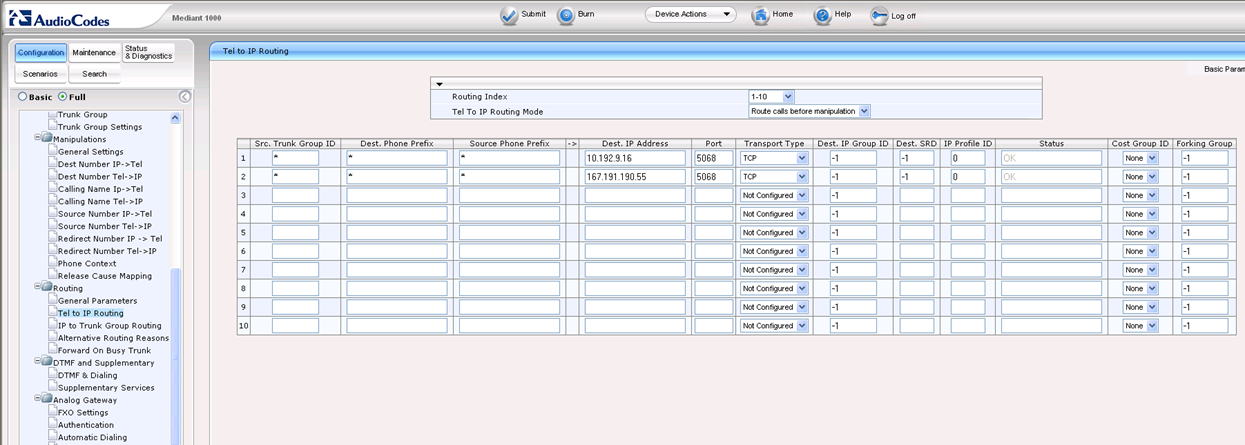
Sample IP to trunk group routing table configuration.
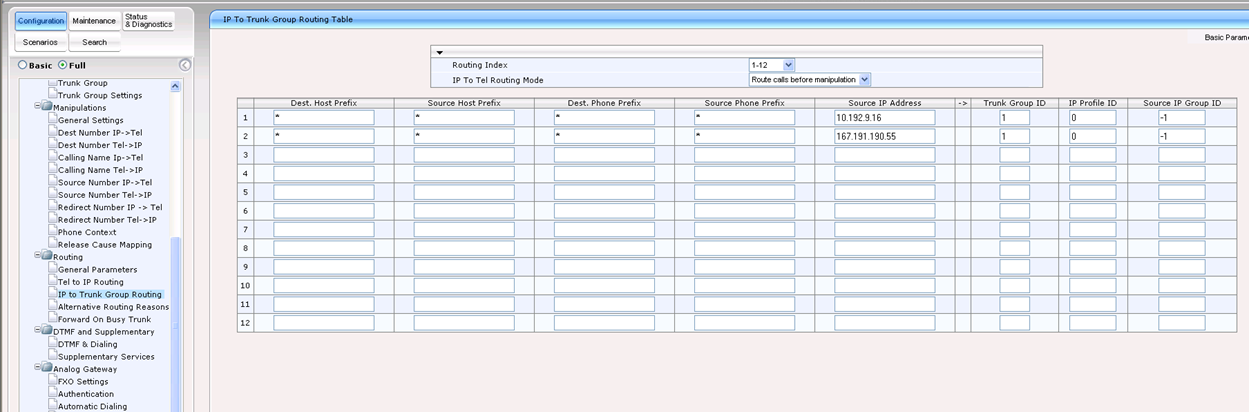
|