After applying CU3 or SP1, I have seen an issue where the Exchange Admin Center (EAC) / Exchange Control Panel (ECP) cannot load. You can check what the EAC/ECP URL is by issuing this powershell command in the Exchange Management Shell:
Get-ECPVirtualDirectory | Format-List Name,InternalURL,ExternalURL
Get-OwaVirtualDirectory | select *auth*,*url*
Output should look similar to the following:
Name : ecp (Default Web Site)
InternalUrl : https://btfex1.hq.biztechfusion.com/ecp
ExternalUrl : https://owa.biztechfusion.com/ecp
Name : ecp (Default Web Site)
InternalUrl : https://btfex13.hq.biztechfusion.com/ecp
ExternalUrl : https://owa.biztechfusion.com/ecp
When I tried accessing EAC/ECP with the URL above, I saw the form based login form (screenshot below).
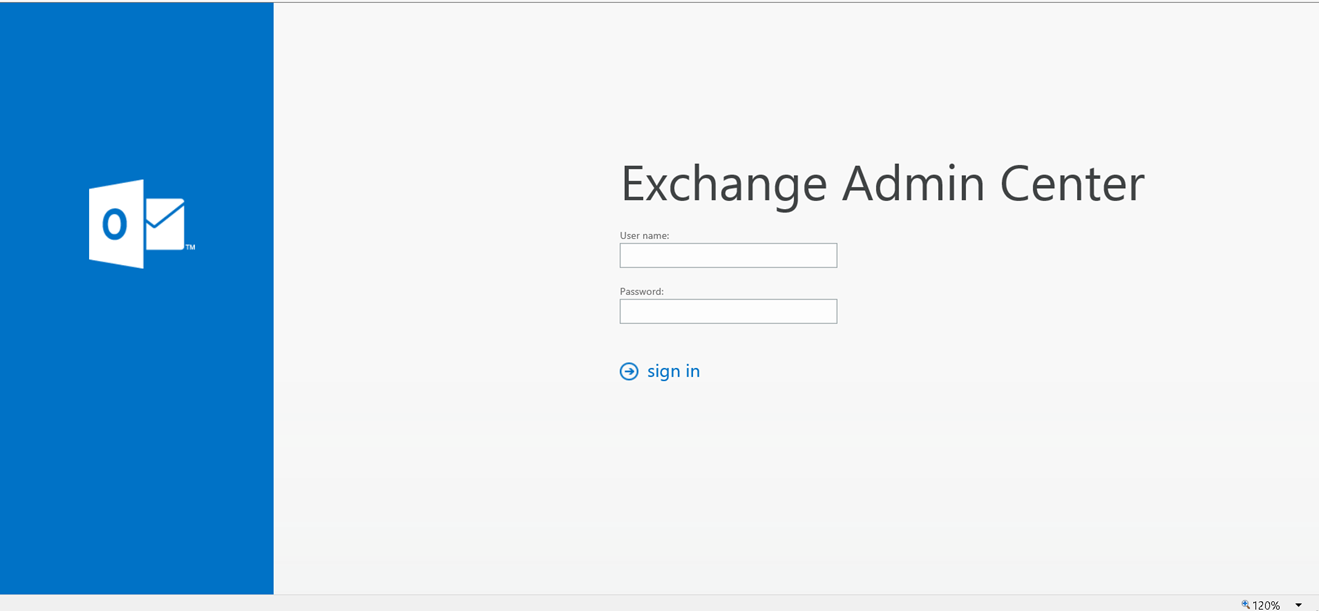
However, I get a "HTTP 400 Bad Request :( The request sent by your browser was not valid." error after entering the username and password. I tested accessing OWA and I am able to successfully login there. So here are the steps I took to resolve the issue:
Resolution
Recreate the ECP virtual directories with the following commands:
Remove-EcpVirtualDirectory -Identity "btfex13.hq.biztechfusion.com\ecp (Default Web Site)"
New-EcpVirtualDirectory -Server BTFEX13 -InternalURL https://btfex13.hq.biztechfusion.com/ecp -ExternalURL https://owa.biztechfusion.com/ecp
Set-ECPVirtualDirectory -Identity "BTFEX13\ecp (Default Web Site)" -AdminEnabled $True
We remove FormsAuthentication from ECP & OWA by running below commands:
Set-OwaVirtualDirectory -Identity "BTFEX13\owa (Exchange back end)" -WindowsAuthentication $true -FormsAuthentication $false -BasicAuthentication $false
Set-EcpVirtualDirectory -Identity "BTFEX13\ecp (Default Web Site)" -WindowsAuthentication $true -FormsAuthentication $false
Recycled MSExchangeOwaAppPool under IIS, Application Pools.
Ran "iisreset" from elevated command prompt.
Ran the "UpdateCAS.ps1" powershell script from the Exchange install directory scripts subfolder. The command example is as follows:
C:\Program Files\Microsoft\Exchange Server\V15\Bin>.\UpdateCas.ps1
Sample output is as follows:
[PS] C:\Program Files\Microsoft\Exchange Server\V15\Bin>.\UpdateCas.ps1
[16:29:45] ***********************************************
[16:29:45] * UpdateCas.ps1: 4/28/2014 4:29:45 PM
[16:29:46] Updating OWA/ECP on server BTFEX13
[16:29:46] Finding ClientAccess role install path on the filesystem
[16:29:46] Updating OWA to version 15.0.847.31
[16:29:46] Copying files from 'C:\Program Files\Microsoft\Exchange Server\V15\ClientAccess\owa\Current' to 'C:\Program
Files\Microsoft\Exchange Server\V15\ClientAccess\owa\15.0.847.31'
[16:29:47] Update OWA done.
[16:29:47] Updating OWA to version 15.0.847.32
[16:29:47] Copying files from 'C:\Program Files\Microsoft\Exchange Server\V15\ClientAccess\owa\Current2\version' to 'C:
\Program Files\Microsoft\Exchange Server\V15\ClientAccess\owa\prem\15.0.847.32'
[16:32:22] Update OWA done.
[16:32:22] Updating ECP to version 15.0.847.32
[16:32:22] Copying files from 'C:\Program Files\Microsoft\Exchange Server\V15\ClientAccess\ecp\Current' to 'C:\Program
Files\Microsoft\Exchange Server\V15\ClientAccess\ecp\15.0.847.32'
[16:32:27] Update ECP done.
- Go into IIS Exchange Back End web site, click on Authentication, and then right-click on Windows Authentication. Click on Providers. Make sure you have Negotiate and NTLM under Enabled Providers.
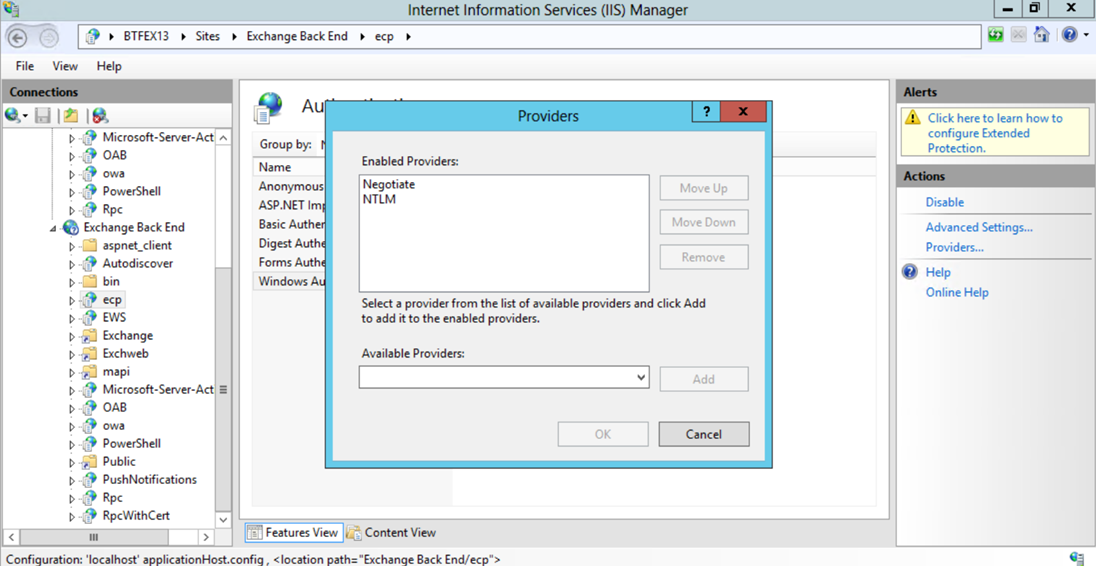
Click on OK. Then re-run "iisreset" from elevated command prompt.
After performing these steps, I was able to successfully login to ECP and OWA once again.